The Tenzir Platform provides a secret store for each workspace. All Tenzir Nodes connected to the workspace can access its secrets. You can manage secrets using the CLI or the web interface. Alternatively, you can use an external secret store.
Read more about how secrets work in our explanations page.
Configuring the platform secret store
Section titled “Configuring the platform secret store”Managing Secrets via the CLI
Section titled “Managing Secrets via the CLI”To add a new secret to the Platform’s secret store:
tenzir-platform secret add geheim --value=1528F9F3-FAFA-45B4-BC3C-B755D0E0D9C2Refer to the CLI reference for more details on updating or deleting secrets.
Managing Secrets via Web Interface
Section titled “Managing Secrets via Web Interface”To manage secrets from the web interface, go to the Workspace Settings screen
by clicking the gear icon in the workspace selector.
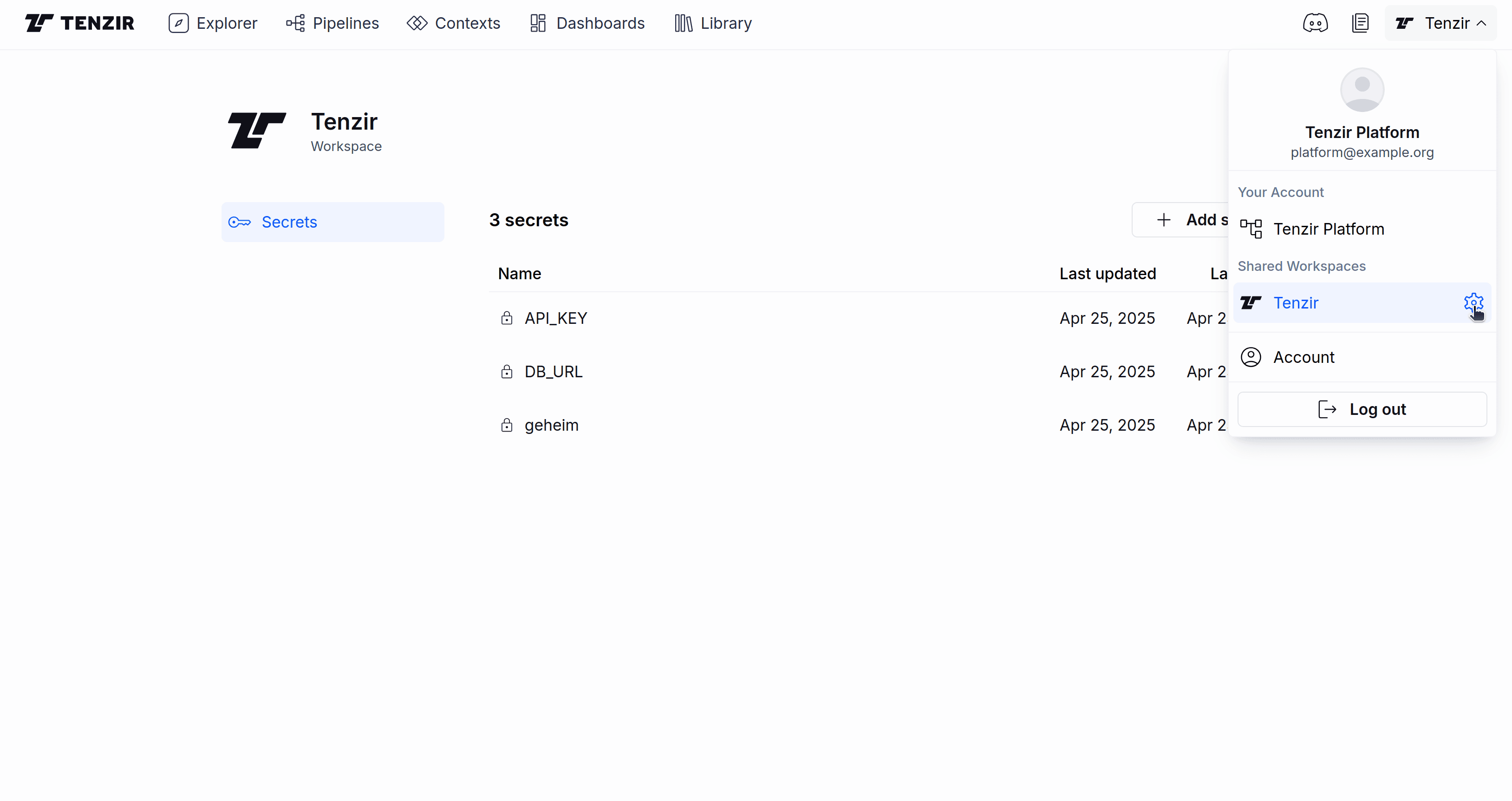
Configuring External Secret Stores
Section titled “Configuring External Secret Stores”You can configure the Tenzir Platform to provide access to secrets stored in an external secret store instead of using it own store. This access is read-only.
AWS Secrets Manager
Section titled “AWS Secrets Manager”To add AWS Secrets Manager as an external secret store, use the CLI:
tenzir-platform secret store add aws \ --region='eu-west-1' \ --assumed-role-arn='arn:aws:iam::1234567890:role/tenzir-platform-secrets-access' \ --prefix=tenzir/- The Tenzir Platform must have permissions to read secrets under the specified prefix from the external store.
- The platform must be able to assume the specified role in AWS.
See the CLI reference for more details.
HashiCorp Vault
Section titled “HashiCorp Vault”To add HashiCorp Vault as an external secret store, use the CLI with either token or AppRole authentication:
tenzir-platform secret store add vault \ --address=https://vault.example.com:8200 \ --mount=secret \ --token=hvs.CAESxxxxxxxtenzir-platform secret store add vault \ --address=https://vault.example.com:8200 \ --mount=secret \ --role-id=xxxxxxxx-xxxx-xxxx-xxxx-xxxxxxxxxxxx \ --secret-id=xxxxxxxx-xxxx-xxxx-xxxx-xxxxxxxxxxxx- The
--mountparameter specifies the path to a Vault KV version 2 secrets engine.
-
For Vault Enterprise, use
--namespaceto specify the namespace. -
The Tenzir Platform must have read permissions for secrets under the mount.
-
Secrets with multiple keys can be accessed using a
:keysuffix. For example, if a secret at pathdatabasecontainsusernameandpasswordfields:from_http "https://example.org", headers={"Authorization": secret("database:password")}
See the CLI reference for more details.