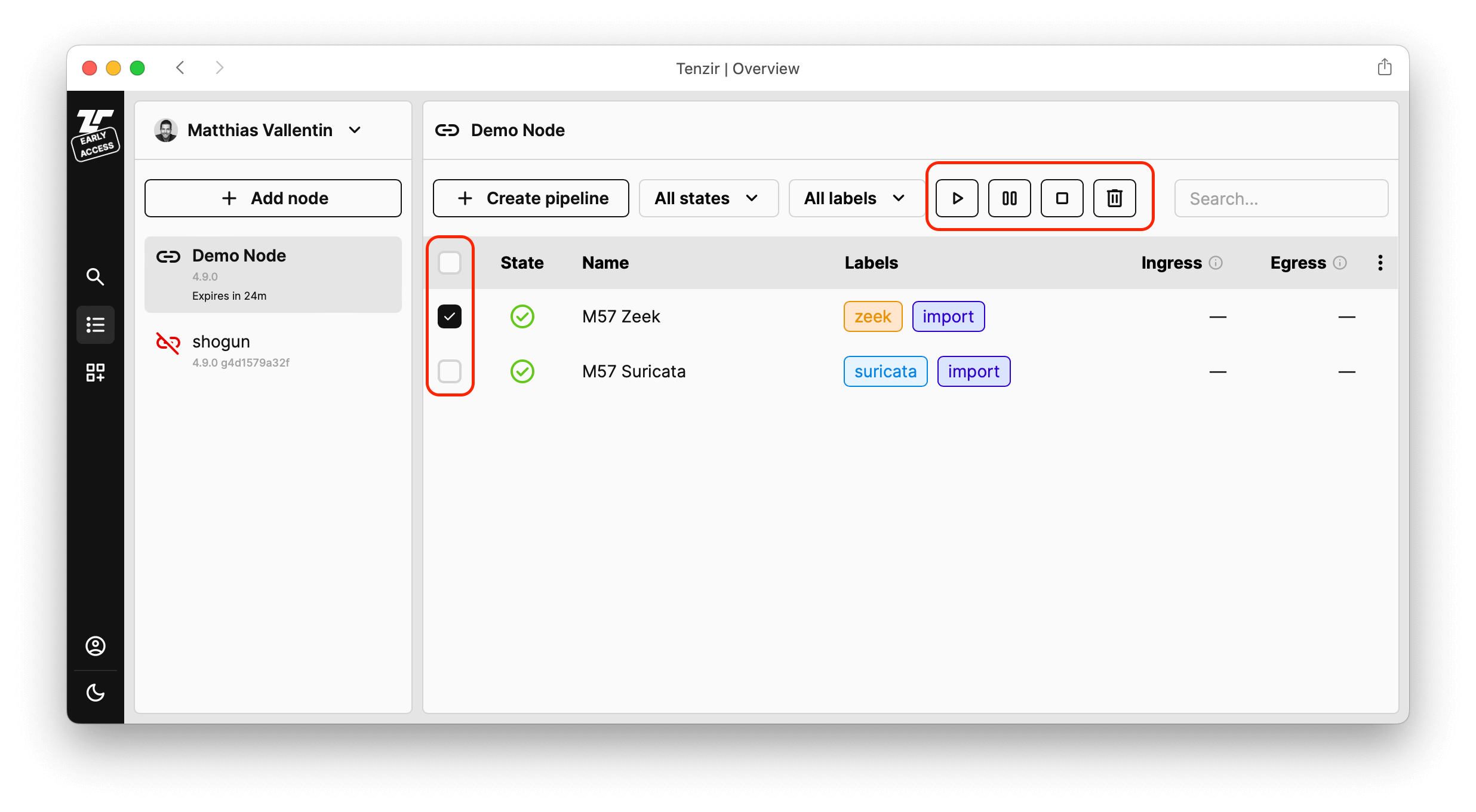Manage a pipeline A pipeline can be in one of the following states after you run
it :
Created : the pipeline has just been deployed .Running : the pipeline is actively processing data.Completed : there is no more data to process.Failed : an error occurred.Paused : the user interrupted execution, keeping in-memory state.Stopped : the user interrupted execution, resetting all in-memory state.The app or API allow you to manage the
pipeline lifecycles.
Change the state of a pipeline In the app , an icon visualizes the current
pipeline state. Change a state as follows:
Click the checkbox on the left next to the pipeline, or the checkbox in the
column header to select all pipelines. Click the button corresponding to the desired action, i.e., Start , Pause ,
Stop , or Delete . Confirm your selection. The screenshot below highlights the controls:
For the API , use the following endpoints based on the desired actions:
Understand pipeline state transitions The diagram below illustrates the various states, where circles correspond to
states and arrows to state transitions:
eyJ2ZXJzaW9uIjoiMSIsImVuY29kaW5nIjoiYnN0cmluZyIsImNvbXByZXNzZWQiOnRydWUsImVuY29kZWQiOiJ4nO1d13LjSLJ9769Q6L5cdTAwMGWxVZllN+I+UN572zc2OkBcdTAwMTKSKNGJRm5j/v1mUd0kXGJDI4FcdTAwMTLU05yJlkSCQFx1MDAwMVWZ56St/35bWFjsPreCxX8vLFx1MDAwNk9lv1attP3Hxb/c+1x1MDAwZkG7U2026CPo/91p9trl/pE33W6r8+9//ctvtbzht7xys/76zaBcdTAwMTbUg0a3Q8f+XHUwMDFm/b2w8N/+v+Fr1WrVVifoXHUwMDFm3v9geDHOefTdvWajf2FgQlx1MDAwMVxuKdTgiGpnha7WXHIq9PGVX+tcdTAwMDTDT9xbi1x1MDAxNzfVVf/yqrhpXG7XXHUwMDA3hZOHh7WHpaXhZa+qtdpx97n2elt++abXXHUwMDBlXHKq020374LzaqV741x1MDAwNlx1MDAxNnl/8L1Ok1x1MDAxZcDwW+1m7/qmXHUwMDExdDoj32m2/HK1++zeY2zwrt+47p9j+M6Tu08hXHUwMDA3f/e/ITBy7eVmrdl21/5cdTAwMWZcdTAwMWW4/4ZXL/nlu2tcdTAwMWFCozI8plx1MDAwNFdQKlxyj3n8dUdqeN2boHp904282Vx0+lx1MDAwZtYoZExcdTAwMTkrXHUwMDA2XHUwMDFmuCu0Niv9XHUwMDE5/s/wabb9erDpvtHo1WrhXHUwMDA30qj8fCC/VsJwLcDPd/5cdTAwMWXegjt+NbqGwutoZC11g6fu4N5CU19gW2svbVZ8blx1MDAxZp9db1Qr28WNjlxcXHUwMDFjXHUwMDFj9/dfyad9/XKpul9qroqXk2Z3Q+yu3PqXteXK6FV+Xd9vt5uP0573x8WP4lmjtFk4g8Ja736zudnwXzI4b9A5PLgr+tX60+PFxcOaXVvvbd1ncN5OtV4+/d5+kqbdO6rC85Hf+pHFeXHP7Fx1MDAxNr53RKVYOVjH4kr5sEzC8f7zrtNpr9Xj0f1Jd/9EXHUwMDFjmvOVw6XvXHUwMDE5nLf2uLukLnF17Wl3rdLevLZL+7abwXlcdTAwMGbbqydcdTAwMWL3Z+zqtHRbPy34eLwtjjM4b2HTqqJ82PlxsXPdWb7b4o2D4mFcdTAwMDbnXHUwMDA1PG3ttXqV5ub5y1rF39n1sb463Xl//jZUXHUwMDE3vVbFf9XcXFwzYVx1MDAxNTPC2JD2qVVcdTAwMWJ3UV1Sa5bvhsr+W2jAMYxcdTAwMTnRXHUwMDBiIYCRkIovWqNhwKaHl2RcdTAwMWSTd3ix3Fx1MDAwM8WFXHUwMDAxXHUwMDAwgTxcdTAwMDI2wJnXf1dLJplWXHUwMDEwXHUwMDE512zQXHUwMDEz2KBcdTAwMWNcXMWhR2lcdTAwMGbRWrqE4pIwfVxiLVx1MDAwMyCC4bh+4Vx1MDAxMFxuMFx1MDAwMvTwdt6MQyNcdTAwMWbEXHUwMDAwJ8s1Olx1MDAxY1Wz0T2uvrxcdTAwMTKZkXfX/Hq19jwyn/3FS1x1MDAwZvCo12hUXHUwMDFi14sjXHUwMDFmXHUwMDE0a9Vrt5JcdTAwMTfLNOCgPbLIu1XiY4NcdTAwMDPq1UqlXHUwMDE2mqIyXc2vNoL25jTsqNmuXldcdTAwMWJ+7SRtMHT3wcaAOHihXHUwMDE5K/mdwH3q3jdjxXRcdTAwMWNcdTAwMTW0Jp1cblx1MDAxMiFRwEOcZJKsnq3s+9e4dVE82W2Xtvar4nLVf869rEakU5j3UcGrq6Bs7dupoFx1MDAwNkVSKPRwYr5cdTAwMDRcdTAwMTUsP3dP9jbXjrCys/uw8/2Rn9V7n1xy/e+gKnmBUm5YqoBKrZiEXHUwMDE55DN5kvIun8Z6aLiwoFx1MDAxOCNgZWJEXFyl/FxiMNXcY9ZasIZZqVx1MDAxOfK4KCeAqbVGMcRcZoy6r1x1MDAwMqZcdTAwMDd+r1x1MDAxM1TmhKVcdTAwMTPgJYql0bHMXHUwMDE5SkHJ6Lu/JNVcIjFBoeX0kvq46d9cdTAwMTROrrr1h7Xz69aVWrmpib28S2qBZ42kZVt+XHUwMDA3knKUpDekVUNr4ytAqV7tWnHywqvnV2VzXzq7xNLD9mdb/e+wovNcdTAwMDKlxKvSXHUwMDA0lDvdboyUZmpcdE2epZxLKCpPXG4yS+lIVJzk41x1MDAxM6BUKk9rskvRoTlYZaeBUmA0OUR14P2S/FWgdM2v1uZcdTAwMDalXHUwMDEz8CVcbqXRsczbKlVcIvruQFKNZUjMd4ZcdTAwMDBFwZcr/uHKrbxdaa9vybV2eX8t91hKXHUwMDEymCmWVljp6ipBXHUwMDFhp7ZKmVx1MDAxMpIocFx1MDAwNo6hXHUwMDBmhNLz9tmhOt5bvz8piuqP1fP9Jp7ffnYg4Tdw8HKZynU5XCJcdTAwMWFDXHUwMDEyPL2AJs9S3lx1MDAwNVQoT1x0Llx1MDAxOaCSlqtcdTAwMTFp/SCjlNCckJQz0Fx1MDAwNmFKo5RzXHUwMDAw0Fx1MDAwNL//IKv0uNtsteaGpVx1MDAxM/AliqWxwWRcdTAwMDGmr4pcIklSOaRcdTAwMDb7UWtEhtNz3u53c7rzcLMt1o940D2193dcdTAwMGZbXCLvglrgxmOaNJI2Wlx1MDAxYVx1MDAxMlx1MDAxOD1cIqqKhEhcdTAwMDGTwv58pYrqXHUwMDE1M2XG3iaq3OOcXHUwMDE5Y4jyXHUwMDFhiYAh/TmQVVwixqQwwGpcdTAwMDOggOZtKKG/ZJdugT5cdTAwMTb8s9JcdTAwMDTGibRcdTAwMTRG2PCinlakO12/3V2qNiou8DEysJ9ZLq9i9mRK1ful4ELxh+2Xh/qJ6DU1XHUwMDBiwSYpgXLPjZJ5XHUwMDFjXHUwMDE0c1ksVipcdTAwMGLMXHUwMDBlqZR7YH6rXHUwMDBmYJ6RXHUwMDE2tYzdc9CoJI5lcPbYuSD81siQ70utnjTfXHUwMDFm9UPjqfPcM4W97ePTxdgla36nu9ys16tdeqJcdTAwMDfNaqNcdTAwMWJ9cv1HVHQyflx1MDAxM/ixaaUhhz9b7Larr6IwOKLlTjrKo4a/LYTvif5cdTAwMTj8/p+/XHUwMDEyj05fy+5cdTAwMTVfxcPzfVx1MDAwYv+clXNcYplqXHUwMDE0KMFcdTAwMTTIsMBM0mTf26rrn/H9ysFO+/jc4t3ebdVP0WRcdTAwMTGN9Fl6jIP1wGjkZDIj/c+HpKJvIEjjoVWgtKaFb0LOyLfosStiXHUwMDE0fjlBj3HuXHUwMDE5UkIguFx1MDAxNYjSJkWVY8aD0owrXHUwMDFinsBPoFx1MDAxYyTvZvjk30Y5QjRvXHUwMDAy5VxiSCDbXHUwMDBizXK5126/nXlcdTAwMTBVSKNcdTAwMWQjI49yjLSrT0c1xNvkXHUwMDEzUm1cdTAwMDJgXGZcdTAwMTTZ7CH3zSRcdTAwMDF9uDz4cbt2vGzKzbXdldPNSr15cZNvXHUwMDAxXHUwMDE1oD1piU+RkILAUGS9/32lPWG0QKmV4XTIfORcdTAwMTOkZ1xyWq7JLEEwISUxRj7JUCFcdTAwMDYkxeemfXysgFZcdTAwMWKtXncheLrxe53ux0to6uWzXHUwMDEw0XFRKkh3gmtOa1cqPb1BkExw8m5cdTAwMTDYbHN/Uzn/lK411ExcdTAwMTNZ1V8r9/dlM+g+2crmRqNmbtd3/PO1u6AxrVx1MDAwYmy8ITly/ZlcXGvzyil+R+7vL847RvF9TPSLpSZlcuRSMs3N9C675NnPu+BL4TlcdTAwMTdcdTAwMDAjXHUwMDE1ZzEscFx1MDAxZpeVqa2H2lx1MDAwNVx1MDAxYiVZUErzqaJfnJi2Y908g5ywr+KzW25cdTAwMDf+O3B5gs9uXHUwMDAycEXROjaYufrsIERcdTAwMGVjgWqGaLSaIelrvE7MJZM2kXxpeGdcdTAwMWVJXHUwMDFhWVx1MDAxNlx0XHUwMDAwXHUwMDFkJ8dKcSVRZeF0+1x1MDAwNOFL967N0aOVpVx1MDAxMy05gzp2ya/mRFx1MDAxM2nHf1x1MDAwYv98XHUwMDBiw7epfjJhXHUwMDE0mVhsXHUwMDA2M/ySb15cdTAwMWYu35eKlfLJ6cs+Xlx1MDAxN4+ui3nHeWmyJfi+rJj3xM6dO1pcbs5ZXHUwMDA22StcdTAwMWbI8PfP6qLzuCVcdTAwMGXZur+13qxfNDeurz67qu1cdTAwMWRVV3lh4shsmoBqJolcdTAwMTSinlx1MDAxZd2TJynnXHUwMDAySoDqacMls2iElXZEWj+Gh1vlgbU03SBcXKgoXHUwMDE0XHUwMDA0XHUwMDFkx8P7OeBcdTAwMWGyqM34Mjy8WW+9LsD5MPFcdFxiXHUwMDEzY+Lx4cyVi9t0Lm6FXHUwMDExks9iNY/PKMqpsKLVXHUwMDFlcs2FQik0Lb5RaTXgMSktKmVcdTAwMThqmVx1MDAxZT6fLuO7XCIwqYxeXGLPXGKQ0lhLQ9FJ0srAXHUwMDEzoDg4XHUwMDBmPNBghmH+XHUwMDAxkZcuiVTBZ8HwJKF+k/N7yuj5+DrEXHUwMDEwNS8wly1hkXNcdTAwMDVcdTAwMTa15Vx1MDAwMmzosJ/hc/TchGtX4IqC+E3s5tMsgJFBjc+ciVxmioZjQTJQiPSPisf0rSeE0Fx1MDAxY10mt1x1MDAxMEbr2KC+mI1gtKe1NoxcdTAwMWKOQPeuw98mueO0yC03NFx1MDAxM9Jcbj7pbKky5F5x6Vx1MDAxOZ7uW/jnzGRH6+i7Q7cjY5YupaY3R8zaIVx1MDAxYzyt3Z5cdTAwMDdcdTAwMTfl01x1MDAxZvvVzdJp7e5r+TJk9NJcdTAwMTlcdTAwMDX+XHUwMDEwPO3YidKSqFx1MDAxNSTkXHUwMDE3JcT9OLdOgFlcdTAwMDZcdTAwMDUyXyXu5/e6zb6UL/zvwnPQ+ei4X+rls4j7tYNyN6KQwvH51EpSrpBcdTAwMTlX/zI8YmJS/V7jRKnGzZI5ZPXv+9W17/e3x/mWRFx1MDAwZczjZHCY0VxcXWAmMoTZOEs5qIiKXHUwMDFml0hcdTAwMDWeXHUwMDA0sJKeu6u0gYRMXHUwMDE5jEuks//AqfR5cFx1MDAxNJzMUVx1MDAwNt+ZyVXQrom91aeb47vt+/2jc3Zb3excdTAwMWRPXf39jmDgL2jKkFi9XHTlhE5cdTAwMGaukS2LOOI+niRbyU8z52ZcdTAwMDJcdTAwMDfjaW4t8Vx1MDAxNSmImUSN+vnE2IX0UNJFiUm41jKJTU7i6WicSK3JQV32x6HesYOceeW/j4eCeP77yFCywL30SJpNxTzLkazZ8Fx1MDAwMZPEcnxcdTAwMTJALiEvSj5cdTAwMDW62ktUgrtcdTAwMTg0qMhAMqKiU4XVjEZFXHUwMDA2h/x0V1rGVvcwXHUwMDBiXHUwMDFkpKVcdTAwMDXGiFx1MDAwNFxiV7M4LIhaXHUwMDE4XHUwMDA0vciGQ8Wsiy4qtDxs084j7FbIdFB/XHUwMDAyc7OoXCKZnlx1MDAxZYtSXHUwMDEz/Z6hJ9r44EouNZHgwrPEg7lcdTAwMTFWcyZcIuWtRMI94r1CXHTnT6Lf5qSapPGURaa55pJmOsntz6UnjX0tcFx1MDAwMNJcdTAwMTMyxFxcfqkuQ+NcZo/xj1x1MDAxZnFw9FD/kXpBQ3pGSs610MNhXHJUXHLndJCyXHUwMDA0XHUwMDAzbsZpdUyt0UbGND6EMKr/XHUwMDE4SiWZ4C7AZFx0/k1cXFx1MDAwMXLwXHUwMDE0t0TZ0Vx1MDAxYVdwxcxX12lcdTAwMDY8y1x1MDAxONm/Rlx1MDAxMEVXw1Jy9yrEXHUwMDE3/ERcdTAwMWSZKkb9XHUwMDEzMk/3i6+Mcn1vOGhcdTAwMTie8H1KVMgx3kRj3ErC6Vx03fheKblUo6BcdTAwMDTpSa21XHUwMDA0tFaw0VpGsMrTyigmOeNaqTnVXHUwMDE4KO5cdIH0n1XEJkxSNIa7PEdwLFNcdLJcdTAwMDWFidcyciul1Fnwv6+gREO0kKaHXHUwMDA0XHKIhympwqIzrE2kY1xiYJwzV3Nj38vApqCFklx1MDAxNosgWDNOgiRifFBcdTAwMDTf9CmBN+lMXHJK6bRBJbdcdTAwMTb56iq0IIQnufOvu1x1MDAwNiSK1nX468Z4RnJSQIJcdTAwMTY0XHUwMDE5VjDxdOlC5F5x8clKg9JcdTAwMWSkaVBcdTAwMDJFjUzp6Vx1MDAxNej4Tlx1MDAxNjl1VKGRzjFcdTAwMGL0bFx1MDAxNVx1MDAwN4WhXHUwMDAw/2tAW3mKRIDMI+5cdTAwMDTwfc7h9IA2eJpWXHUwMDEyp0XDXHUwMDE4Ylxi14Y61FqPXHUwMDE4sbaOiLBQT+VfXHUwMDFh1NBYlVYhxPutVeib49lIJJS7XHUwMDFlXHUwMDFkyrE5XHUwMDBlccqnPbK/iM9cYklkhYjQXHUwMDFiiejU8WzmccFcdTAwMDGIsyjgxKaGwYFcdTAwMTFcdTAwMTRcdTAwMDBLh1mXdYSkc7JQoVx0ajKiSEe+n6lcbpXOu8dcdTAwMTVhXHUwMDA3aLJcdTAwMDFDPVPcizPwXGbhXHUwMDFk464un1x1MDAxNrWadL50XHUwMDE56n9cdTAwMWGRnlx1MDAxOVx1MDAxNejYUFq4OVOsiE70l1x1MDAxMJ++iC7Y2rlcdTAwMTH3pnr5sF+7qz3rlbuj5YN801A0wjNkySuQNGEmUupKRr5cdTAwMDdkX1x1MDAxOVJcdTAwMDNcdTAwMTZoat6lQtPia67RXHUwMDAwWS00u2Q+XG6bVOlcdTAwMWGPrylCW22MmktcbtCbw2vz2lhhUtju6qS2/Hi3XCKXi7dbj7WLu8vN1louw2smNWOW1DaSLVx1MDAwZjB9XHUwMDEySfJd5521WOZcdMmQrFx1MDAwNklaTatRy1x1MDAwZlx1MDAwMTNcdTAwMTS5bKNtUtGwc5Az+3tE2yagxVx1MDAwN0TbxkPjmCxcdTAwMTOykMjssTNcdTAwMThcdTAwMThcdTAwMGa4UvxRv9h6Wm02XHUwMDBiTdE5rFx1MDAxZVuVb2hcdTAwMTSak6WsOefAnCNm1M+NrktcdTAwMGIjduAyK11zXCJcdTAwMTFcdTAwMTlYRtgoPDLVXHUwMDAxiTtcItnzSYJcdTAwMWHHRiGxXHUwMDFmuc9X6slnYWOpwoRu35WX6/7O1tZ+8bDwg63mXHUwMDEwXHUwMDFiZXo1XHRyR3fMXGbylnzTOYdGYbhHXHUwMDFjQFx1MDAwYiQ7gGttRuu6UWGWXCKXho0o+/4hjVpcbkOWeVIzxlx1MDAwNDoqtcTwJiz/XHUwMDAwbFxmZ05mXG6NXHUwMDEz0FwiqVx1MDAxMeNcdTAwMDfloXDG01x1MDAxM8SkcVx1MDAxYluIXHUwMDE5LMbx2jCnYkos3Vx1MDAxM4zQX4BhXHUwMDFhkI/63ZBpTzFtXHUwMDE0sUXhnse7pDTN71x1MDAwNsxcdTAwMDNcdTAwMTJR0MShuZEsXHUwMDAxXHUwMDE4ubRcdTAwMWVcdTAwMTlcdTAwMTRMcE3Thlxm46FcdTAwMGJpJCjJ//jdJtSRKFx1MDAxNIRAwF1PoVCmz8IvXHUwMDFml1x1MDAwYnS4XHUwMDFhXHUwMDA2VGCV4bO0Y1x1MDAxY1x1MDAxOdT4jUFcdTAwMTZGoi9cdTAwMDKcXHUwMDBmUFx1MDAxYaFpXHUwMDBl7bAkdzAorpxjnlx1MDAwZVx1MDAwMVx1MDAwZbRaXHUwMDE1y6SO5DNcdTAwMWRvLsLr0jIl2W6KQDDUR8S9jPC0u2NJRiWhKDeTzkdybPtcdTAwMTVhmlxmO+RcdTAwMDDhs8XFZ3i6b+Gfb2hlO0aJXCJzXHUwMDA1aDO0rlx1MDAxYb/nVF51KLFcZsWd09NcdTAwMTFcdTAwMDdcdTAwMTnZuVxmXeaCRlTKTYqaUy1cdTAwMWVcdTAwMTjXMJdcdTAwMDZcdTAwMDGCrmNC7vSwXHUwMDBlVVx1MDAxZZIlgTRUTnZcYotcdTAwMDUvlCFcdTAwMTE0/NOaXn1cdFx1MDAxZErqXG5cdGo4M1Y4kUrI1uPM1TG7JFx1MDAxNaPcbjf6jaV4U6tQl0PomkiAXHUwMDE0ljvXOia111x1MDAxNVx1MDAxZVx1MDAxM0YoIL1cdTAwMGX9lqRZ6NDPjP9cdTAwMDKQjYFA7MSZ1GQnj+TQKOlcdTAwMTKZyPxwu5pcdTAwMTBmTFShXHUwMDA15Vx1MDAwMZBsXHUwMDAwoCN/movw6eLiM6NcdTAwMGVcdTAwMWTvolx02SYxi5H0uSuKn1qNniw/XHUwMDE2xWO9vL/x/fK8s1lcdFx1MDAwZe5bQYpcdTAwMWHNiYeGYN9zeYakJFx1MDAwNa1iXHJcdTAwMTF7UVx1MDAxMHOhtYtcdTAwMTaAUDPc1jTT8iCXi8tIrt1cdTAwMDIgXCKSXHUwMDEwXHUwMDAwTihcdTAwMGZCyV3h7XxCvl/OR7N12l1+ru/sXHUwMDFjNHdV6apyubr7LFxuefTRpG9cckczSkvQbf4+tcgl33XOmVx1MDAwYmhNUqX7blx1MDAxOMWtZCpcInQyS6HLNIDBgVnXXHUwMDE2VWYgdF/HSzO/XGLGXHUwMDA0yPjsXGKGgdRcdTAwMWNTt5e2kThcdTAwMDM8lqpcdTAwMTe7V/7FXHUwMDBl9Lr3j0+XXHUwMDA3rUNWT2uQm1x1MDAxM3gkXHUwMDBl4Fx1MDAxMVx1MDAwNkrmtlx1MDAwNlx1MDAwMbSR/VZcdTAwMDUxTun6Q1x1MDAxOFqQJK86MrCM0LHv0nU52FqRglRcdDZGXHUwMDFjXHUwMDFkiSFcdTAwMWLlXGaSfEX3J25StfpcXH9cbsRmeZuvw83Lxt5Vd5/lZ4vjuaMjLaZUdFRoXFx+JE5fPJv8NHOOjmRYeJxsadNcdTAwMDcnXHUwMDEwXFxHZE5mKHOp4OjajUjnoKVrXHUwMDE5gXqqXHUwMDFlXHUwMDEygvUjK/+kYtr+xsJzXHUwMDAyx1x0gJG4x/FHXHUwMDA1MVx1MDAwMFNcckfuKkeY1jP0pb1XjZeNg6WX/fWd/dLRXHUwMDA237vbllt5XHUwMDE3VMHpqaJzlkpNJuRo3puUlkis84y5pE0h38dh0/xvlnlERYUxkliykioh761f5slcdDe5oqFcdTAwMTJ5Tehkh8a4zne/c/lF1F+U8slcdTAwMTfzRKXOv3tcdTAwMTXiUz8837fwzzdxY5VePcDd7rykXCJmgOqieXq8NZfL1/ZmfU1/75a31/3c7/HCPMW4dC1duOIysu2jXHUwMDEwnst1XHUwMDAz1HrEr5Rpbo/2jNCWXHUwMDAxYTVcIlx1MDAxM1x0iVx1MDAwNnFqTNLuclx1MDAxMrLYP/k38Fx1MDAxYl1tP1x1MDAxNnvVvYfH+85K5bGljb9lKzlkxsqkt3LWLldezrDLavJN51x1MDAxZG+Re2RcdTAwMDH2K+XQoEVcdTAwMWRcdTAwMTE4m53AZZrZQ9pQWJ1FeOursOI5JvZMXHUwMDAwis9M7OEm3XjVXHUwMDA0zlx1MDAxMq2dPih92F492bg/Y1enpdv6acHH422R1lUtNzJcblJ4rkyRVJKRyCCyMSFcdTAwMTjmkZFoXHUwMDA1Srcv2XzyerhcdTAwMDLPgnDVXHUwMDAwklngPKkm2ViPXGZcdTAwMTTpclwiOWLC/qokMWhdZPM3JsWZJPZIV7RmiVx1MDAwNSFxXG5mXHUwMDEzOjtcdTAwMTBJJfJJNiFcdTAwMWSigas3ZvYkXHUwMDE3XHUwMDEzJ49cblxiXHUwMDEyJa1cdTAwMDCywFx1MDAxOFx1MDAwZm3zu1x1MDAxMMrsIatNulx1MDAxNHRrOS3Y+KC+WmaPK/hcdTAwMDfmXHUwMDAyidKlvoZ7bCwsuEx0JkFolIqROTCxoq6QLkbuXHUwMDE1XHUwMDE3oOFcdL+Ff74tLG3HXHUwMDE0+eh+v6JQxt0kTbrcVXurh09w0rpb3n1ptrerXHUwMDFiR0v5ti24Mlx1MDAxZa1Jl4EvXFw/lIhcdTAwMWGlqaYpVIwxIYR8X1f8bIPSgiBOuf1+/1x1MDAxOFx1MDAxN25dnC5cdTAwMWZ2irVTbIvmVnP3rn20u1x1MDAwMTk0LmS6cUGC7vaNlzOkJCffdc6ZXHUwMDBiMTRXQ6qU67JtUbBRkUPGs1x1MDAxM7lsQ9KcNLrVmUS6vo59Mb+Q9Fx1MDAwNLT4zFx1MDAxNpacyXSvO1EvY4jPTO9zXHUwMDFiv39OTuXUed2V5dYxj37vykhcdTAwMDdnIFx1MDAxOVx1MDAwMi0018oqpfB9kppuY2iP0fN2WZZcdTAwMTJM4taN2tMuP5dcdTAwMTPjQmXDvd5cdTAwMDdcdTAwMWTXgcaYRTHsb21huFx1MDAwMItzYUu3lz3T8Vx1MDAxZChcdTAwMWPvRVwi8lKiy7nk8Vx1MDAwNNNsW8e51uGuXkC7tqVGkp1cdTAwMTivXHUwMDFjUFx1MDAxZeGmYpxcZlx1MDAxMetskUz6xn2meWEkXHUwMDE5XHUwMDEwyvV9cpn8bLTBRmytTzpbqvy4l/ZIkbnEL0TXosGybG2LUO5WdMst4tpW61x1MDAxOUxcdTAwMGJkds/v+VxycXl5sHG5/Fi8O73bzrdp4dyoXGbAMLfrLOpI3Vx1MDAwMLiqXHUwMDAyoCUtQLnOh/NJ6XlTv1x1MDAwZTQk4C62/Me0oPdcdTAwMWb0yvLOxVnxvr5cdJftjjh74uudPJpcdTAwMTaYnu8qX1x1MDAwYtPl9JQl+a7zTllQeSRsIFxiMZwtXHUwMDFmaTImWIZcdTAwMTKXqWlcdTAwMDH98ktmPn+729/DtJiAXHUwMDE2XHUwMDFmYFqkSml6oitXkjGC4unt/ydTqt4vXHUwMDA1XHUwMDE3ij9svzzUT0SvqdPS7nJcdTAwMDKKXHUwMDA1NJ6h1a5cdTAwMTXxTEbWRbQg2dNcZlR6/7/39FBcdTAwMTXKI/ZKa1xcXG5tZDiPYJzVj1x1MDAwNlx1MDAxOddcYnPfrmlcdTAwMWPsje+aO7LyZtrZdb7bwHzsJlOVoFVrPr9Vo7x1b6noVWdSXHUwMDFl334+v0W/1VwiJdRcclx1MDAwNpRp8aFcdTAwMWE8LiVcdTAwMWHK7uXmoT+zTsiDPtP6+9vf/1x1MDAwZrWtPNsifQ==Running Paused Failed Stopped error occurred input exhausted Created Completed autostart = yes Start Start Stop Start Pause Stop Start Start deploy
The grey buttons indicate the actions you, as a user, can take to transition
into a different state. The orange arrows are transitions that take place
automatically based on system events.