We're happy to announce Tenzir Platform v1.8, with new and improved charting as well as a new single-user mode for Sovereign Edition users.
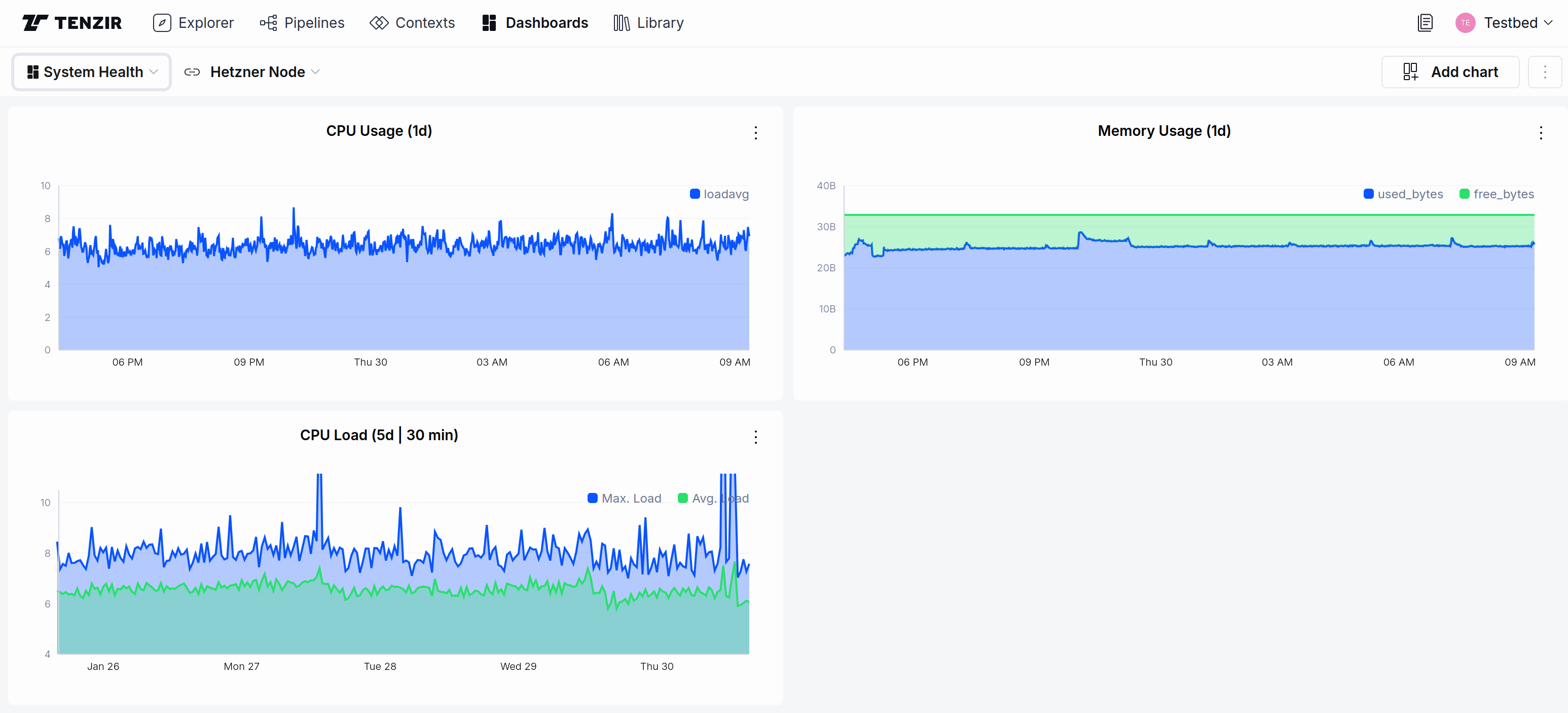
Charting
Tenzir Node v4.27.0 introduced four new charting
operators for TQL2 -- chart_line, chart_area, chart_bar and chart_pie.
These new operators offer easy ways to aggregate, pivot, bucket and visualize your data. Combine these with metrics from the Tenzir Node and you have a powerful way to digest information about Node health and more.
Examples
Visualizing CPU load
The following pipeline uses an area chart to display the maximum and mean CPU Load for every 30 minute interval over the last 5 days, utilizing information from CPU metrics emitted by the Tenzir Node:
metrics "cpu"
chart_area x=timestamp, y={"Avg. Load": mean(loadavg_1m), "Max. Load": max(loadavg_1m)},
resolution=30min,
x_min=now()-5d,
y_min=4,
y_max=10
Note the usage of y_min and y_max options to keep a stable view when the
load might vary a lot.
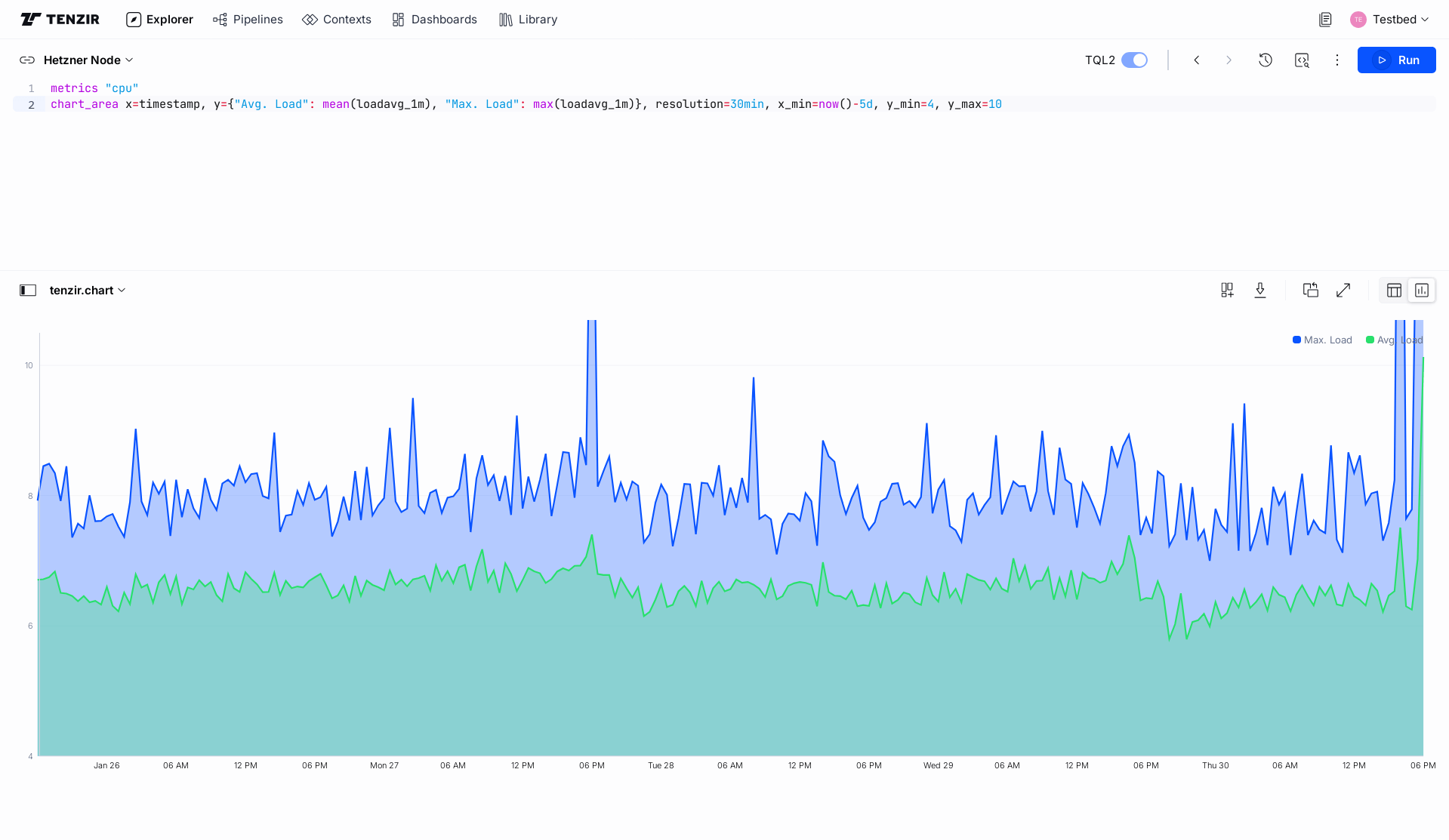
Visualizing schema counts
The following pipeline shows a pie chart of all events stored in the internal database of the Tenzir Node. Each slice is labeled with the schema name and its size is proportional to the count of events stored with that schema.
metrics "import"
chart_pie label=schema, value=sum(events)
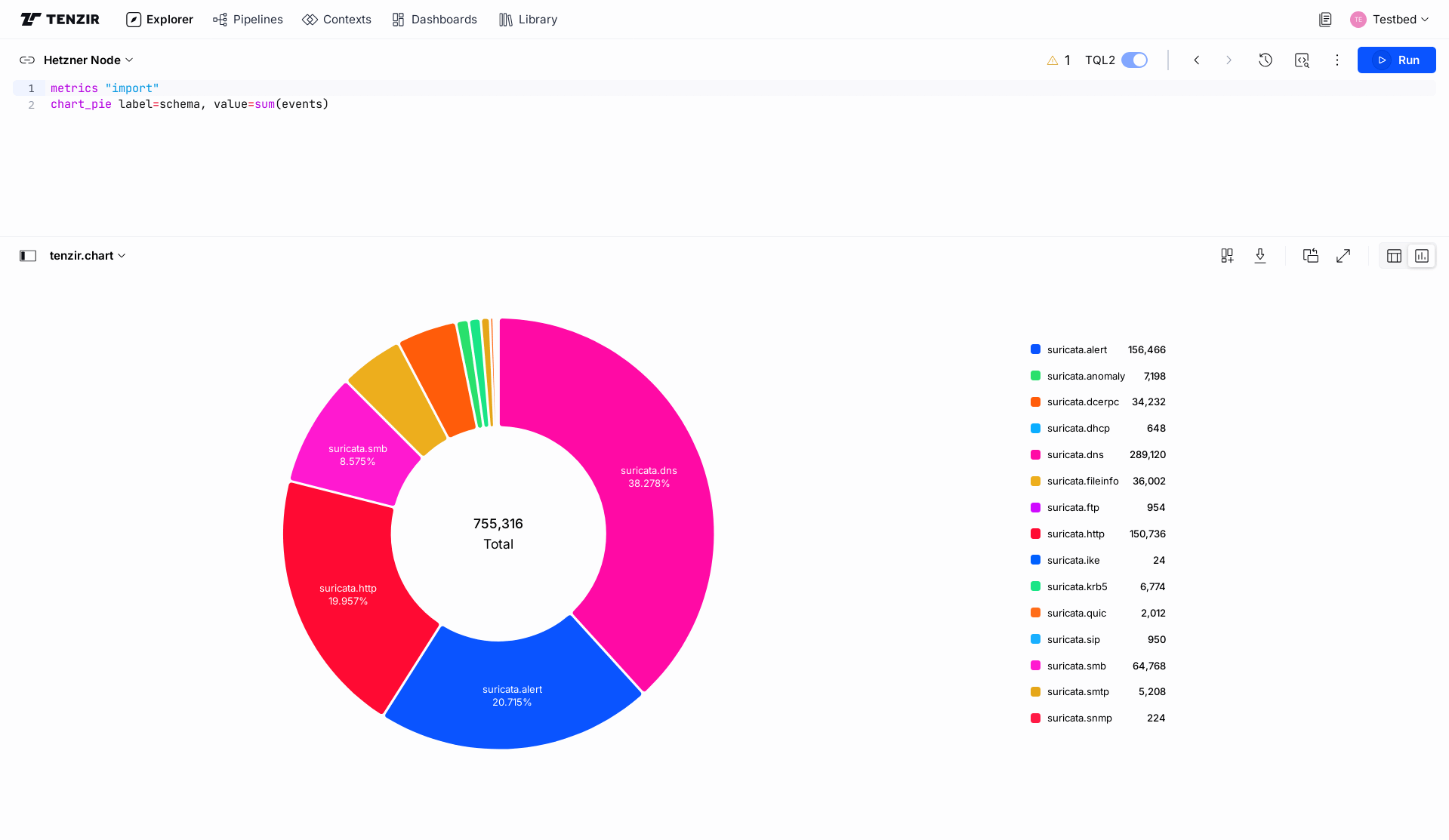
Dashboards
Charts can also be added to your Tenzir dashboards to be readily viewed at any time.
To do so, click the "Add to Dashboard" button in the results pane and assign a name to the chart. Afterwards, it will be visible in Dashboards tab of the Tenzir Platform.
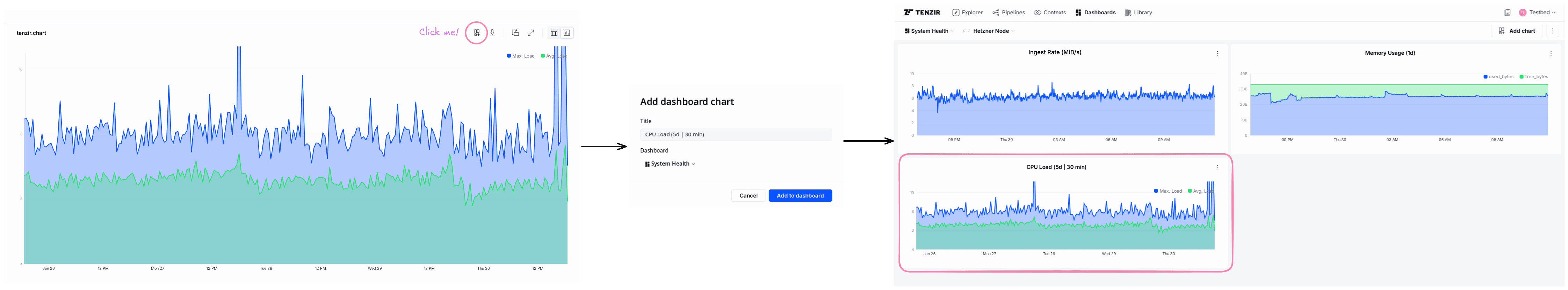
Single-User Mode
We added a new, simplified example setup for users of the Sovereign Edition that gets rid of all manual setup and just has a single default user that is automatically signed in.
To try it out, just start a docker compose stack in the examples/localdev
folder of your platform checkout.
git clone https://github.com/tenzir/platform
cd platform/examples/localdev
docker compose up
Bug fixes
Some other noteworthy changes in this release include:
- For Sovereign Edition users, the
platformandwebsocket-gatewaycontainers now support the environment variablesTLS_CERTFILE,TLS_KEYFILEandTLS_CAFILEthat can be used to enable native TLS support. - Disabled TQL autocomplete in the editor.
- Label Filters are now fully clickable.
Join Us for Office Hours
Join us for our bi-weekly office hours every other Tuesday at 5 PM CET on our Discord server. It's a great opportunity to share your experiences, ask questions, and help shape the future of Tenzir with your valuable feedback!

