Enrichment is a major part of a security data lifecycle and can take on many forms: adding GeoIP locations for all IP addresses in a log, attaching asset inventory data via user or hostname lookups, or extending alerts with magic score to bump it up the triaging queue. The goal is always to make the data more actionable by providing a better ground for decision making.
This is the first part of series of blog posts on contextualization. We kick things off by looking at how existing systems do enrichment. In the next blog post, we introduce how we address this use case with pipeline-first mindset in the Tenzir stack.
When we refer to "enrichment" we typically mean performing an API call, joining the data at hand with another table/index in a SIEM, or a doing a lookup with static data in CSV file. As shown above, we can do this either at ingest-time before persisting the data, or at search-time when we retrieve historical data. There are also streaming-only use cases without historical data, but these can often be modeled as ingest-time enrichment with a different sink.
Existing Solutions
Let's see how Splunk, Elastic, and Azure Data Explorer handle enrichment.
Splunk
Alex Teixeira wrote a great article on maintaining dynamic lookups in Splunk. Here's the visual summary of his approach:
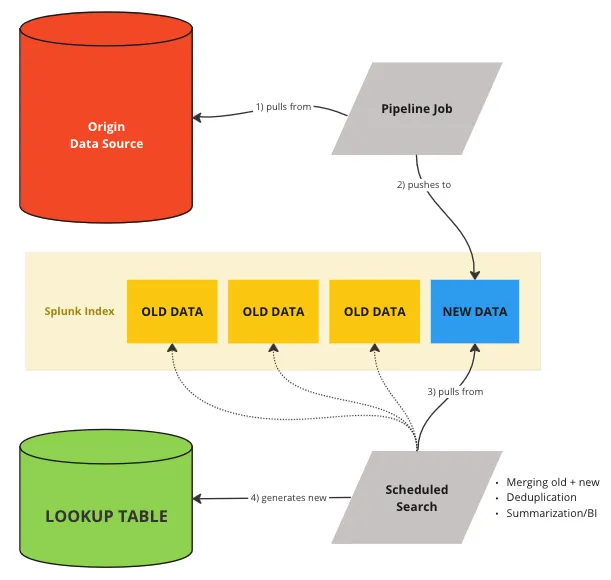
Suppose we have a Splunk index called web_access_logs where we log web access
events, and we want to maintain a weekly updated lookup table of unique visitor
IP addresses and their last visit date. Let's create an initial lookup table,
named weekly_visitors.csv, with fields like ip_address and
last_visit_date. Then we'll set up a scheduled search to run weekly. The
search should:
- Extract the latest week's unique IP addresses and their last visit date
from
web_access_logs. - Load the existing
weekly_visitors.csvusinginputlookup. - Merge and update the data, discarding IPs older than 7 days.
- Output the updated table using
outputlookup.
Here's the SPL for for the scheduled search:
index="web_access_logs" earliest=-7d@d latest=@d
| stats latest(_time) as last_visit by ip_address
| eval last_visit_date=strftime(last_visit, "%F")
| inputlookup append=true weekly_visitors.csv
| dedup ip_address sortby -last_visit
| where last_visit >= relative_time(now(), "-7d@d")
| outputlookup weekly_visitors.csv
In detail:
index="web_access_logs" earliest=-7d@d latest=@d: Fetches the last week's web access logs.stats latest(_time) as last_visit by ip_address: Aggregates the latest visit time for each IP.eval last_visit_date=strftime(last_visit, "%F"): Formats the last visit date.inputlookup append=true weekly_visitors.csv: Appends current lookup data for comparison.dedup ip_address sortby -last_visit: Removes duplicate IPs, keeping the most recent.where last_visit >= relative_time(now(), "-7d@d"): Filters out IPs older than 7 days.outputlookup weekly_visitors.csv: Updates the lookup table with the new data.
This query demonstrates Alex' "Salamander Method" by regularly updating the lookup table with recent data while discarding outdated records, maintaining an up-to-date context for data enrichment.
You'd use it as follows:
index="network_security_events"
| lookup weekly_visitors.csv ip_address as source_ip OUTPUT last_visit_date
The lookup command enriches each event with the last_visit_date from
weekly_visitors.csv based on the matching ip_address. In this scenario,
you're adding a temporal context to the security events by identifying when each
IP address involved in these events last visited your network. This can be
particularly useful for quickly assessing whether a security event is related to
a new or returning visitor, potentially aiding in the rapid assessment of the
event's nature and severity.
Elastic
Elastic's new ES|QL language also
supports
enrichment
using the ENRICH
command.
Enrichment is a key-based lookup using special index type. The diagram below
shows how it works.
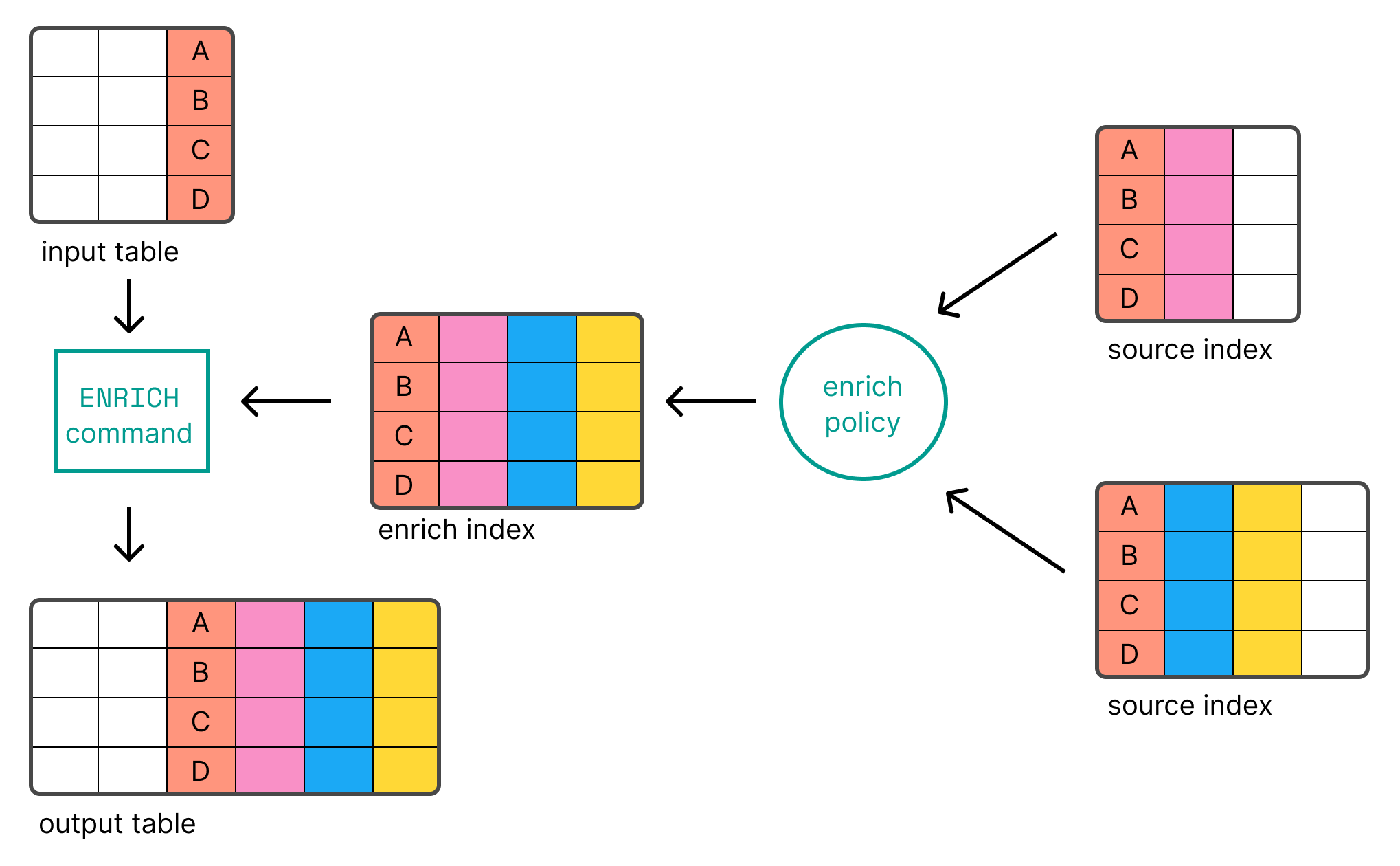
Assume you have an index network_security_logs with fields like source_ip
and an enrich policy threat_intel_policy with data based on IP addresses and a
field threat_level.
SELECT e.*, threat.threat_level
FROM network_security_logs AS e
ENRICH threat_intel_policy
ON e.source_ip
WITH threat_level
This query enriches each record in network_security_logs with the
threat_level field from the threat intelligence data, providing an additional
layer of context.
Sentinel
In Sentinel or Azure Data Explorer, you have a more data-centric view on the
problem, using a combination of the Kusto operators
lookup
and
join:
SecurityEvent
| lookup kind=leftouter GeoIPTable on $left.IPAddress == $right.GeoIP
| join kind=leftouter ThreatIntelTable on $left.IPAddress == $right.ThreatIP
This query takes a security event, enriches it with the GeoIPTable data based
on the source IP, and then joins it with threat intelligence data from the
ThreatIntelTable.
Search vs. Ingest Time Enrichment
We've now seen three examples for search-time enrichment. For ingest-time
enrichments, Splunk users need to adapt a config file transforms.conf.
Elastic users can either use a separate tool
Logstash or resort to Node Ingest
Pipelines.
Azure users can user to Event
Hubs, Azure Stream
Analytics, or Azure
Functions. As a Sentinel
users, you can use Data Collection Rules (DCRs) to apply KQL transformations to
incoming data before it's stored in your workspace. Here's an example of how
this can be done:
let GeoIP = externaldata(country:string, city:string, [ip_range:string])
@"https://example.com/geoipdata.csv"
with (format='csv', ignoreFirstRecord=True);
SecurityEvent
| extend parsedIP = parse_ipv4(ip_address)
| lookup kind=leftouter GeoIP on $left.parsedIP between $right.ip_range
What's left is taking this transformation and adding it to the data collection rule. Here's a diagram from the documentation on how the Azure pieces fit together:
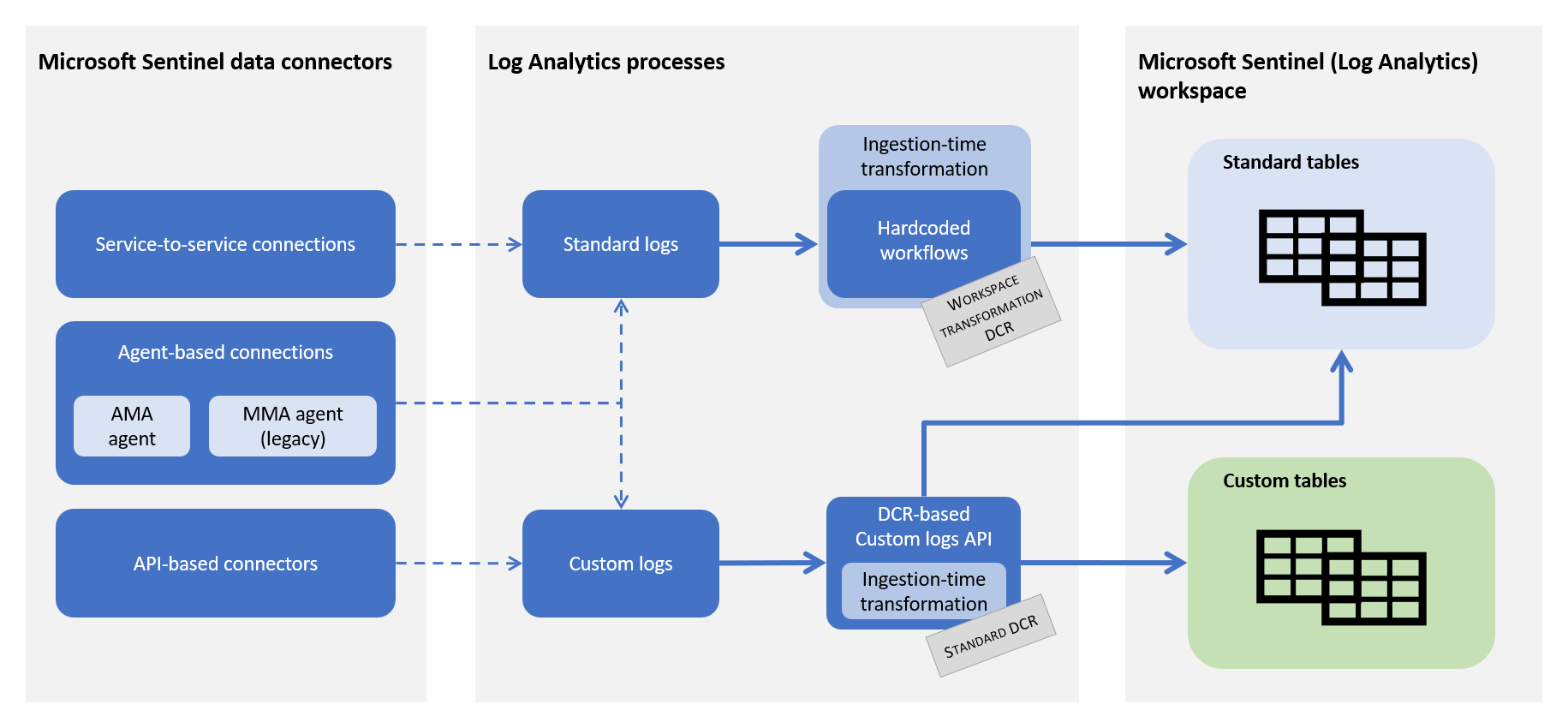
Conclusion
We reviewed three existing approaches to enrichment by looking at Splunk, Elastic, and Sentinel. Common among all systems is the idea of first building a dataset for contextualization, and then using that in a second step. In particular, the use of the context is decoupled from the management of the context.
We could argue a lot about syntax ergonomics and system idiosyncrasies. But that wouldn't move the needle much. The foundational mechanisms are the same in the different systems. That said, we did ask ourselves: how can we make enrichment as easy, fast, and flexible as possible? Our next blog will have the answer.
In the meantime, feel free to browse through our docs, read our blog posts, or join our Discord server to talk to the power users in our community. You can always skip everything and dive right in at app.tenzir.com.
